I have had a CarPC in my Toyota Matrix 2003 for about a year now. I decided it is about time for me to write something about it, help people who are struggling with this endeavor right now, and ask if somebody has solutions to any of my problems. I will start with a more general outline message and if time allows I will be posting more specific messages regarding the different components.
Here are the major components that are currently in it (along with the places I got them from and the price I paid):
- www.mini-box.com
-
VIA EPIA MII12000
Price: $189.50
I am generally quite happy with this board. You can see at the link about that it has quite a lot of good / useful features. The only problem I have faced so far (and it is not completely resolved) is forcing the integrated VIA Unichrome AGP graphics adapter to use the 800x480 native resolution of my LCD touchscreen... I will write a more detailed post about it at a later time and put a lint here.
-
M2-ATX DC-DC Automotive Power Supply
Price: $89.95
Actually I started with the M1-ATX model, as M2-ATX was not even available at the time. When they released it, they sent me a $20 coupon towards the more powerful M2-ATX and I decided to take the offer. This power supply is another great component, has a lot of car-specific cool features, which you can examine at the link above. Currently is powers my whole PC, including the LCD touch screen, my external DVD-RW drive and my USB hub. I will write a more detailed post about it at a later time and put a link here.
-
VoomPC CarPC Enclosure
Price: $79.95
I found this box ideal for the task. It has an specially allocated place for the M2-ATX, your 2.5" laptop form factor hard dribe, and your mini-ATX motherboard. If you decide to go with it, make sure you get the optional ATX extender PCB ($9.95). It is engineered precisely to transfer power from the power supply to the motherboard without routing any wires. Here is how it looks once you put these together:
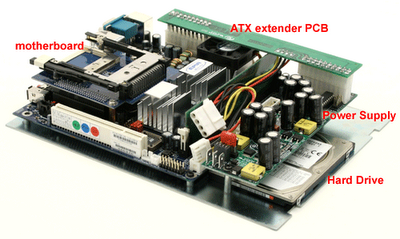
- XENARC 700TSV™ 7"
TFT LCD Touchscreen Monitor with VGA and A/V inputs
Price: $290.60
I got this new on eBay (http://dynamixcomputers.com) - search to find one for you. It is another thing I am generally happy about. I had a bit of a hard time finding the right place to mount it in the car - ultimately I found it, and managed to do it non-destructively for the car. I will write more about this at a later time, I promise. The one outstanding issue is putting this display in its native resolution (800x480), as mentioned above. My progress so far will be *here* when I find time to write about it.
- Samsung 2.5" 40GB 5400RPM 8MB Notebook Hard Drive
Price: $84.50
I got this on eBay. The only thing I can say here is that I drive pretty rough, and this thing still spins OK ;) It has three year warranty, and this is why I got it at the time. If it breaks, I hope Samsung will not find this page and figure out why exactly it broke...
- Panasonic
UJ-845-B Slim Slot-loading 8x DVD±RW
Super-Multi Drive
Price: $89.95 (this is current price, I paid something like $130 at the time, but cannot find the receipt)
Retailer: www.pcalchemy.com
I put this drive in a USB 2.0 Slim Line Enclosure ($29.37, Centrix International Corp.)and mounted it inside the compartment between the two front seats of the Matrix (the computer itself is under the passenger's seat).
-
Scosche FM-MOD01 Modulator
Price: ~$30
Retailer: Walmart (the link above is to Crutchfield, because I could not find it on the Walmart site)
This I needed because my stock Matrix CD-Changer head unit did not have an auxiliary audio input (I still believe it has, since there is a plug at the back and a button on the front, but nobody seems to have the proper adapter for that plug). Anyway, this is an FM modulator, that plugs directly into your head unit FM antenna input, so it suffers from much less distortion caused by over-the-air FM stations, compared to other modulators.
- D-Link QuickMedia DUB-H7 7-Port USB 2.0
Hub
Price: $29.99 (currently $17.99 after rebate)
Retailer: Amazon.com
I bought this later on. Initially I bought some crappy one from eBay, and it was causing a lot of weird problems... This one has been is working fine for some time now. I have modified it (and also the LCD) to draw power from my M2-ATX power supply, so everything is powered from a central place.
-
ElmScan ISO Scan Tool
Price: $104.95 (currently $74.95+shipping, since they have just released an USB version, $139.95+shipping)
Retailer: ScanTool.net, LLC
This gadget connects your car onboard computer to your CarPC through OBD-II protocols. You can get a reading of some interesting data, e.g. RPM, throttle, etc. Have not had time to play a lot with it yet, but it is cool!
- Note: there are a lot of small things I am not mentioning yet,
e.g. power cables, connectors, jumper strips, and the like. Hopefully we
will get to that point in the future.
- Software : My CarPC is running (among other things):
- Microsoft Windows XP Service Pack 2 Tablet PC Edition
- Microsoft Streets & Trips 2006 with GPS Locator (this is plugged in the USB hub)
- Windows Media Player 10.0 (with a custom touchscreen friendly interface written by me)
- ...
- Software is a whole other story. I surely will write about it at some point. I just want to get this thing out as soon as possible, so that I can here comments / questions / suggestions.
This is all for now on this thread. Hopefully I will be extending it in the near future... Some things on the list are pictures of the actual setup, future directions, etc.
Enjoy!
P.S. Special thanks to Rob Lund (http://www.electrolund.com) for providing Toyota Matrix 2003 Wiring Manual! Saved me quite a few hours!
Here I include a few tips about debugging Windows PowerShell cmdlets and providers. I only do this because I had to "discover" these myself, since the PowerShell documentation only says how to develop extensions from the command line.
I use Visual Studio 2005, create a C# .NET Class Library project, and add a project reference to System.Management.Automation (if you need to browse for the file, it is normally at 'C:\Program Files\Windows PowerShell\v1.0 System.Management.Automation.dll').
The online help at MSDN is kind of broken for PowerShell examples... you have to get the July CTP Windows SDK from here.
Once you are up and running, you can build your PowerShell SnapIn inside the IDE, then you can register it with PowerShell, then you need to attach the IDE debugger to PowerShell (Debug/Attach to process...), set your break-points at the right places and fire your cmdlet / provider from PowerShell... You can then step through your code in the IDE.
The IPropertyCmdletProvider Windows PowerShell interface and particularly its GetProperty method have poor documentation (here and here).
The second source mentioned above also gives the following (wrong) example:
public void GetProperty(
string path,
Collection providerSpecificPickList)
{
PSObject PShObject = new PSObject();
PSObject.AddNote(propertyName, propertyValue);
WritePropertyObject(propertyValue, path);
} Fortunately there is a hint that the standard FileSystemProvider implements the IPropertyCmdletProvider interface. Looking at the disassembly of "C:\Program Files\Windows PowerShell\v1.0\System.Management.Automation.dll" (where FileSystemProvider lives), one can conclude that the above example should in fact be:public void GetProperty(
string path,
Collection providerSpecificPickList)
{
PSObject o = new PSObject();
o.Properties.Add(new PSNoteProperty(name, value));
WritePropertyObject(o, path);
} I hope you find this information useful!
Keywords: Windows, PowerShell, Provider
